A Concise URL Shortener in Python
How concise? 14 lines.
How? The main ideas:
- Use Google Sheets as a database.
- Use Flask for serving and routing.
Database setup
Create a new spreadsheet on Google Sheets. Add two columns, mapping short link names to URLs:
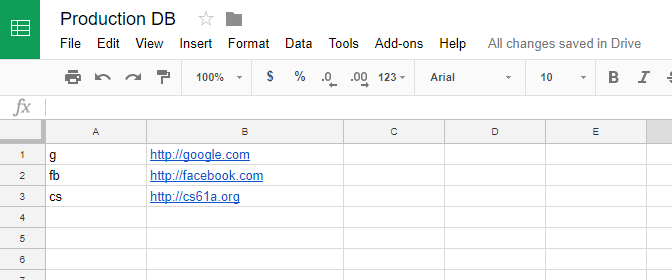
Next, turn on link sharing. (Click the blue “Share” button and then “Get shareable link”.)
Make note of the spreadsheet’s unique ID, which you’ll find in the URL. Mine looks like this:
1vr6C7CD_RMaNXmxFybG5H6GibrT1Vsx6Jm3sRQnQ2m2
Now here’s a neat trick: you can download your spreadsheet as a CSV file by going to
https://docs.google.com/spreadsheets/d/KEY/export?format=csv&id=KEY&gid=0
(Don’t forget to replace KEY with your spreadsheet’s ID.)
Server setup
The server is responsible for converting short URLs into long URLs.
Say your server is hosted at ag.io.
When a user requests ag.io/fb, your server must extract the “path” part of the URL (which is just fb),
look up the corresponding long URL in the database,
then redirect the user to that URL.
Using Flask, this looks like:
from flask import Flask, redirect
app = Flask(__name__)
@app.route('/<path>')
def handler(path):
# We must define look_up_long_url
return redirect(look_up_long_url(path))
if __name__ == '__main__':
app.run(host='0.0.0.0')
How do we implement look_up_long_url? The steps required are:
- Download the database (spreadsheet) using the trick above.
- Transform the data into a Python dict.
- Look up the short URL in the dict.
In code (using Requests to download the database):
import requests
SHEET_ID = '1vr6C7CD_RMaNXmxFybG5H6GibrT1Vsx6Jm3sRQnQ2m2'
DB_URL = ('https://docs.google.com/spreadsheets/d/{0}/export'
'?format=csv&id={0}&gid=0').format(SHEET_ID)
def look_up_long_url(path):
csv = requests.get(DB_URL).text
mappings = dict(mapping.split(',') for mapping in csv.split('\r\n'))
return mappings[path]
And that’s it! See GitHub for the full code and instructions on setting up the server.